First of all, thanks for visiting my blog. Today, I want to blog about how to whiten teeth. Yes, it’s so super easy. You can whiten your teeth in just a minute. You don’t need tooth-paste and tooth-brush. All you need is Photoshop. All right, lets get start.
Step 1:
Open your photo, File>Open>Choose the photo you want. Before we start working with your photo, duplicate your original photo first. Image>Duplicate, to save your original image.
Right we can start working. We gonna start with Lasso Tool. Select Lasso Tool from your Tools Panel, or just press keyboard shortcut key ‘L’.
Step 2:
Select the teeth that you want to adjust.
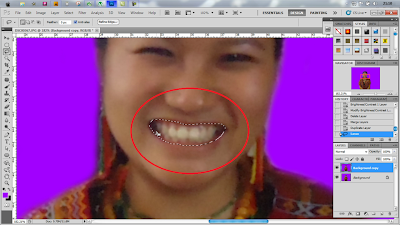
Step 3:
Click on the adjustment panel and select Hue/Saturation.
Step 4:
Select the Target Adjustment tool.
Step 5:
Click on the yellow teeth, click and drag to the left side.
Pretty cool? Right? So, here is the before and after.













